mindmap
root((**Digital
Transformation**))
**New Services**
Smart Buildings / Digital Twins
Digital Commissioning
Performance Monitoring
**Automation**
Efficiency
More Profit
Faster Outputs
Improved Service
**Real-time Monitoring**
Easier to manage
**Building a Growing Resource**
More Automation
Leverage AI
**Standardisation**
Data Insights
Raising Minimum Standards
Robust Design
BDNS at Max Fordham
John Gunstone
Quick intro to myself…
- MEP Engineer for 6 years at Max Fordham
- Project Engineer on multiple projects delivered on-site
- Staggered by the inefficiencies in the design, construction and commissioning of Buildings
- Started writing code to automate various calculations and design processes on Projects
- That soon became my full-time job
- Now run a small team develeping software products focused on Engineering Delivery
Digital Transformation
Engineering Tools at Max Fordham (MF)
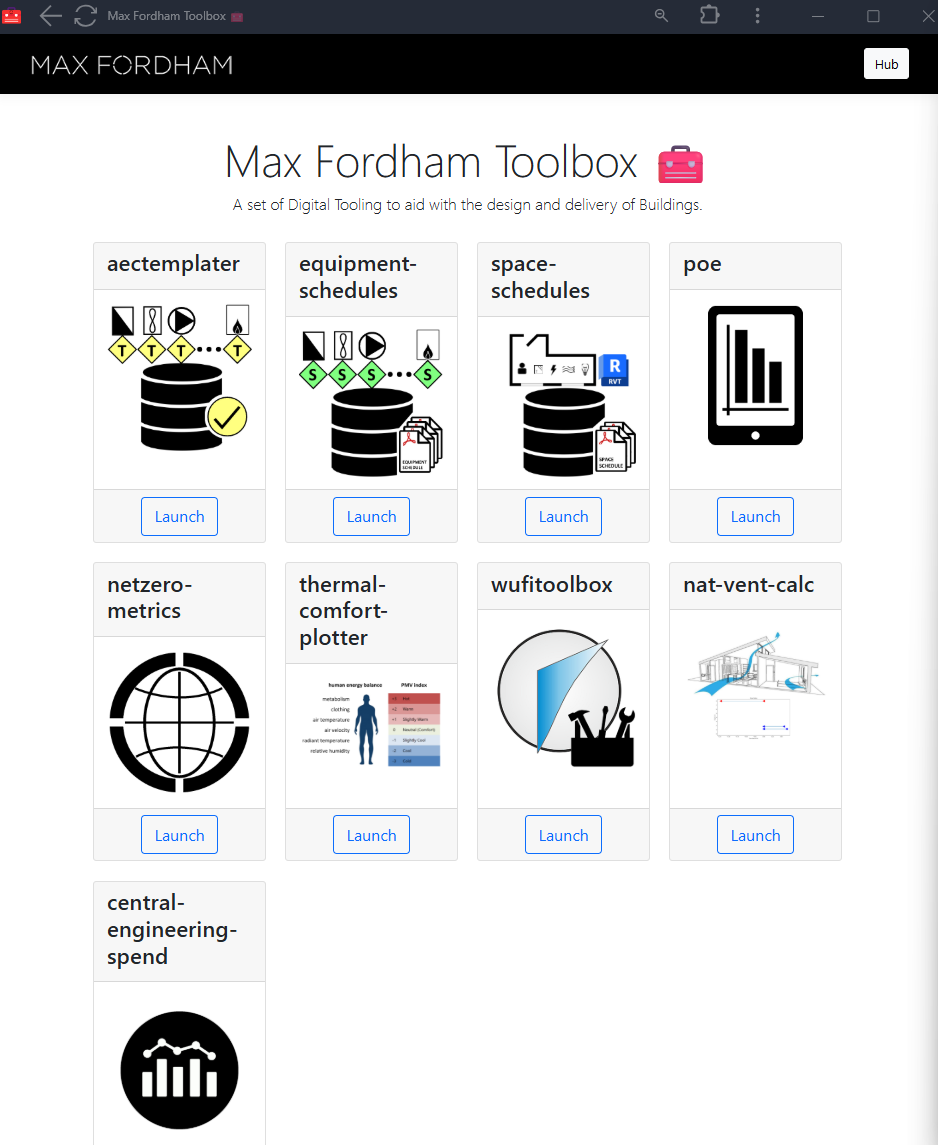
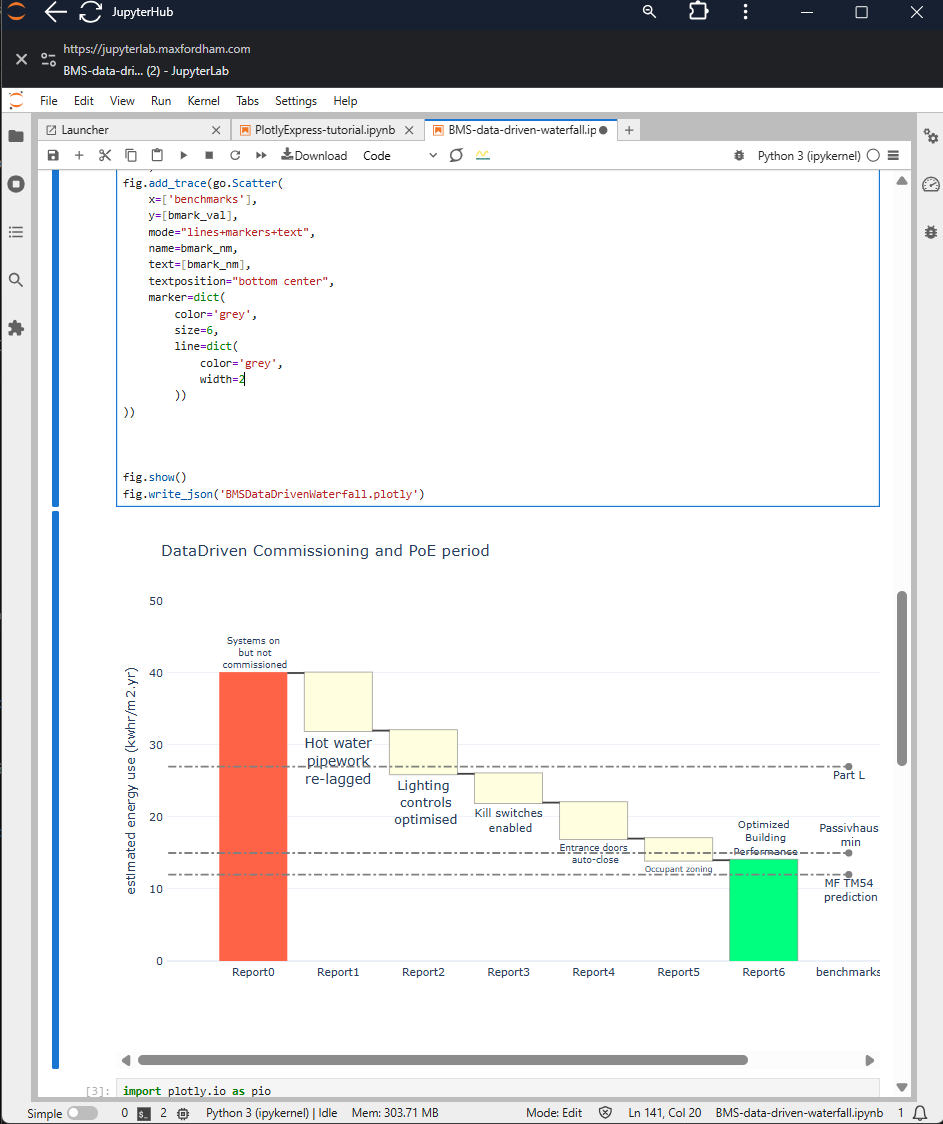
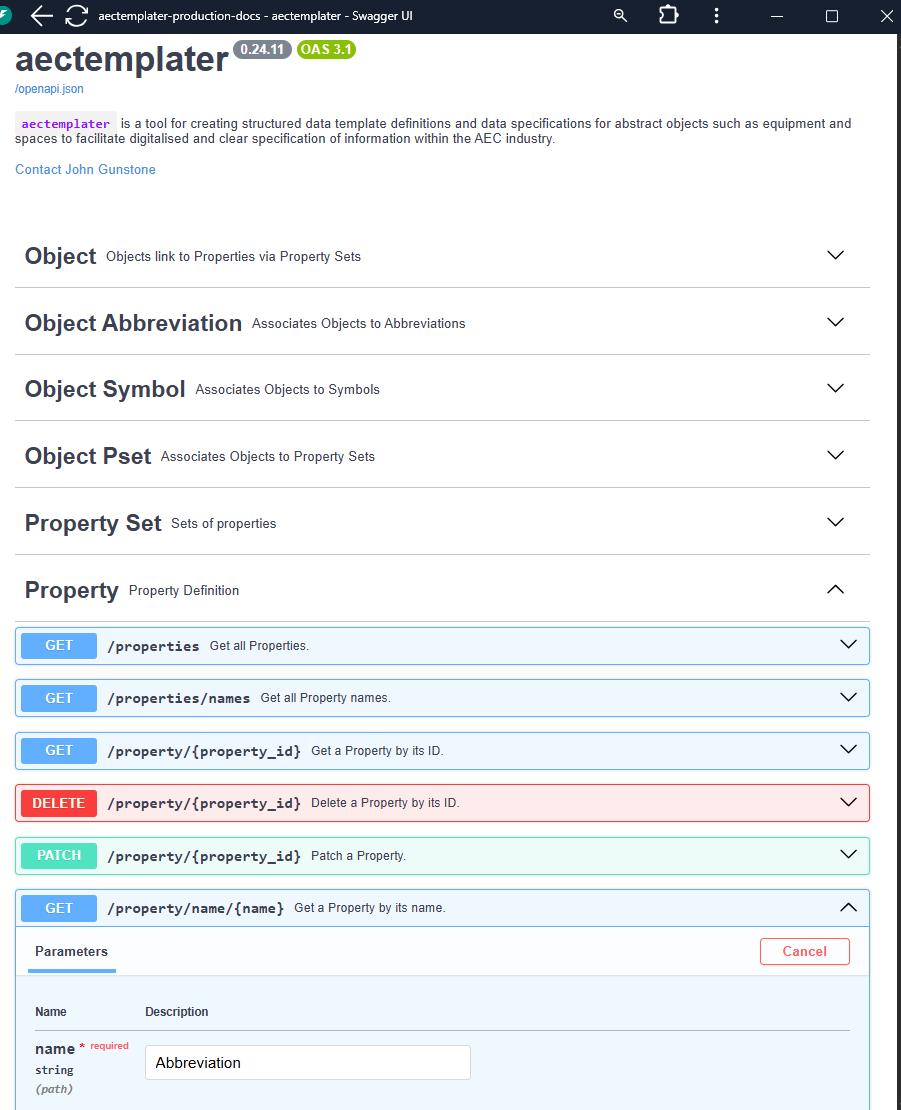
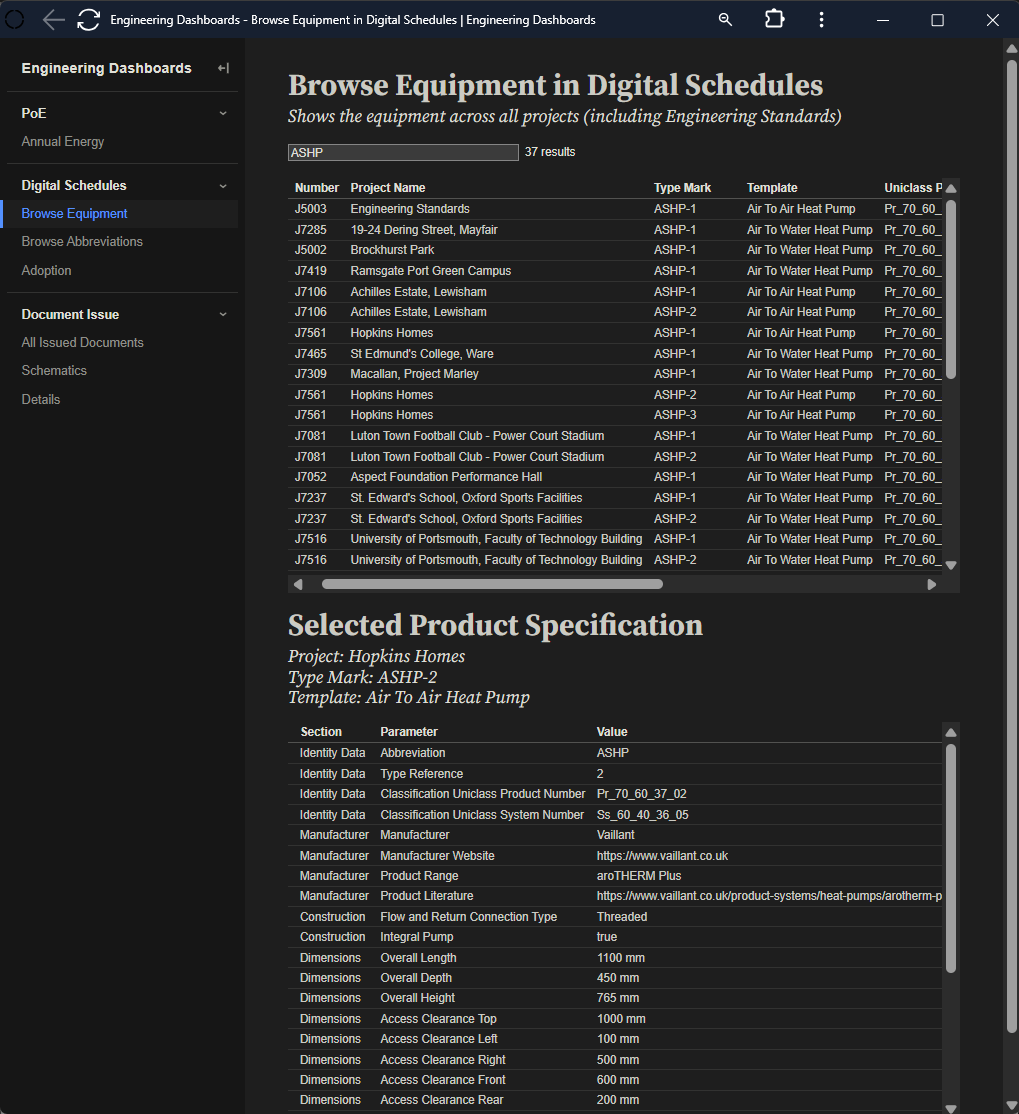
My Intro to BDNS
- A project asked for it to be used in a BEP (BIM Execution Plan)
- I was in the process of developing a product specification and cataloguing system (Digital Schedules)
- I wanted to try and standardise how equipment were named across projects
- I found the BDNS community to be active, supportive and willing to expand to satisfy new use cases
- My first commit was merged in Nov 2022
BDNS at MF - Digital Schedules
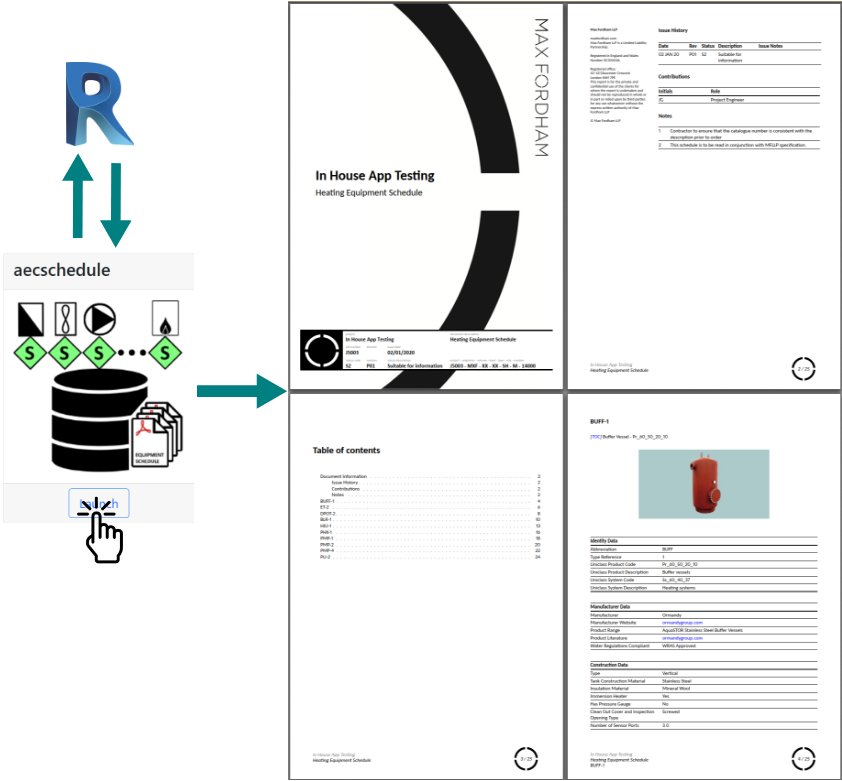
Schedules - old
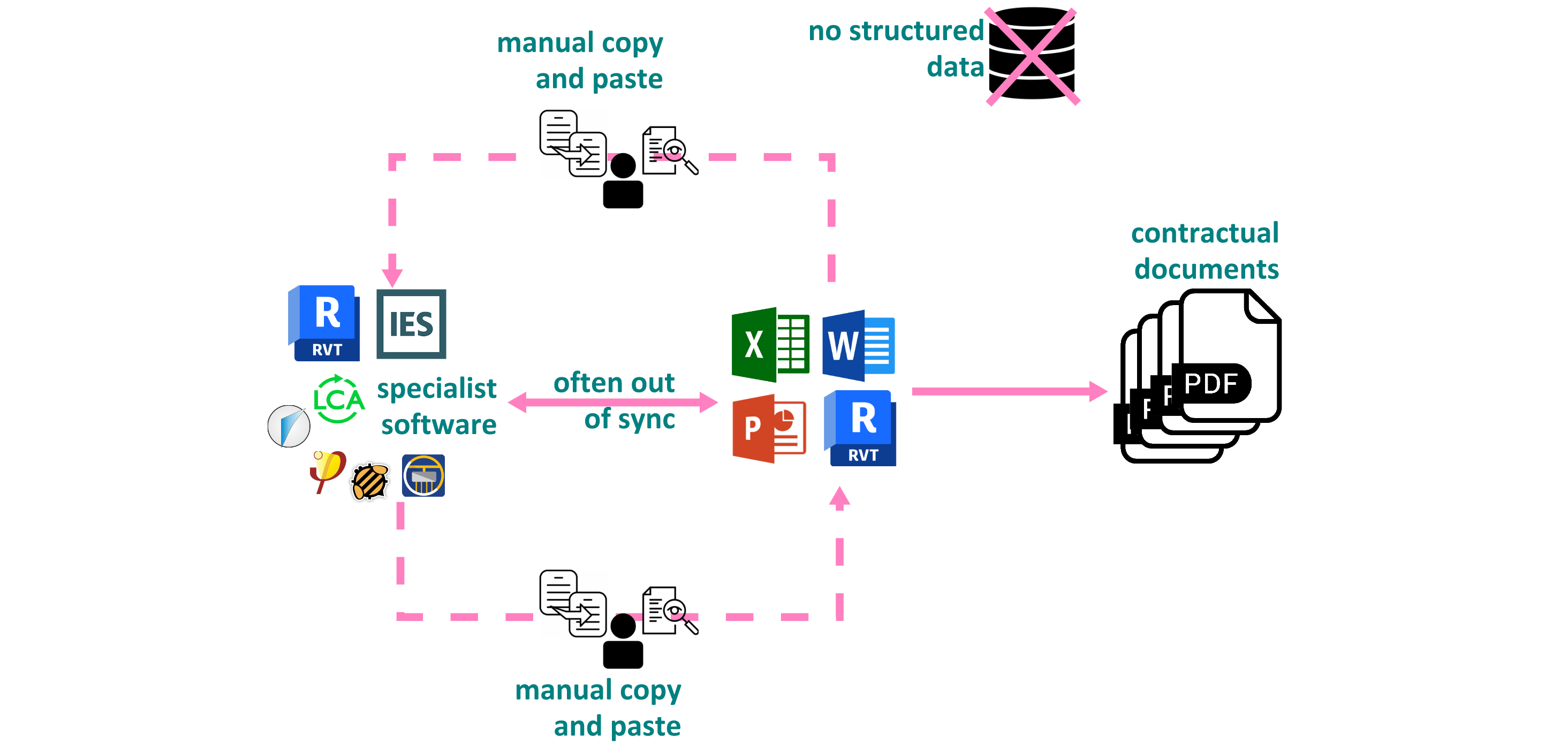
status-quo
Digital Schedules - new
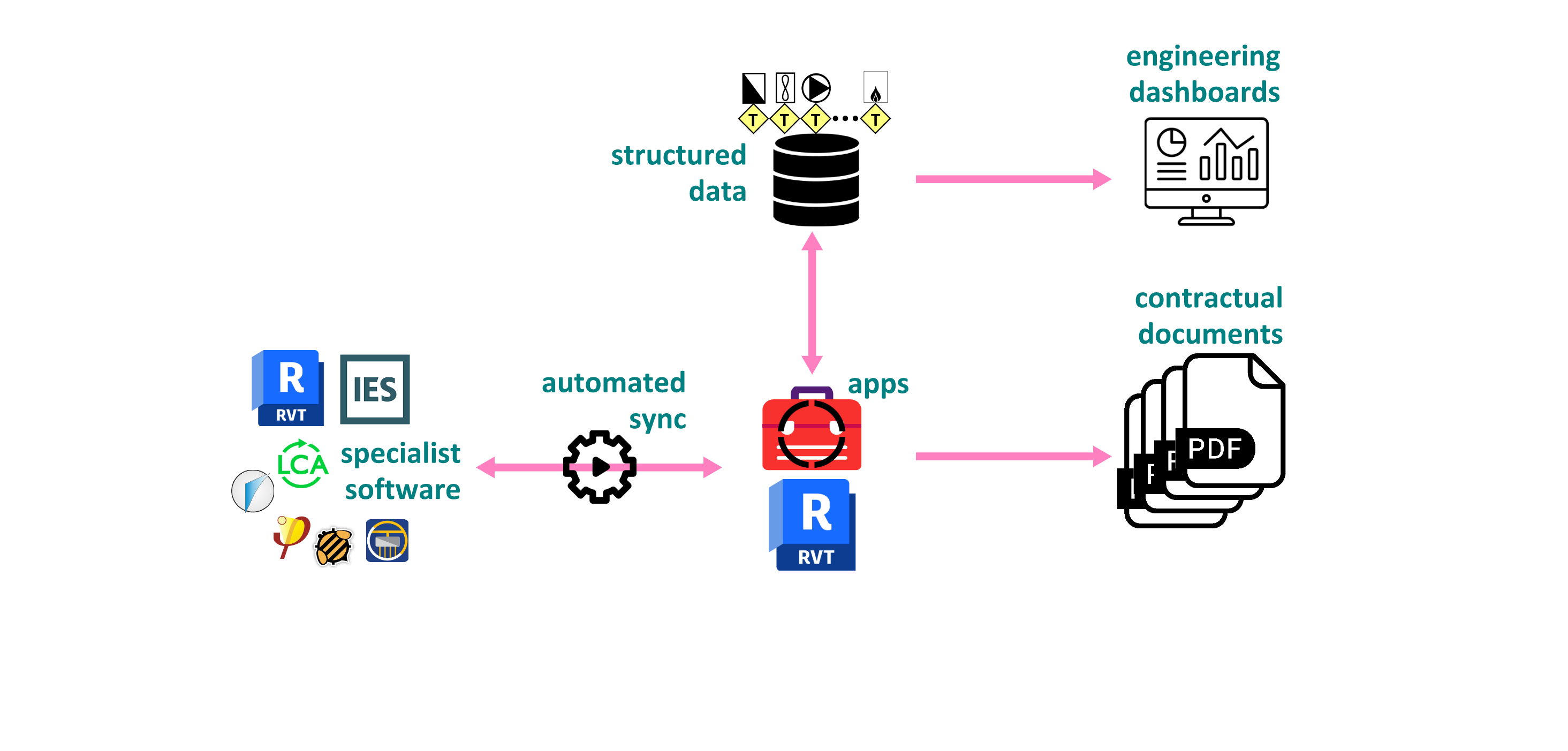
brave-new-world
Revit Properties
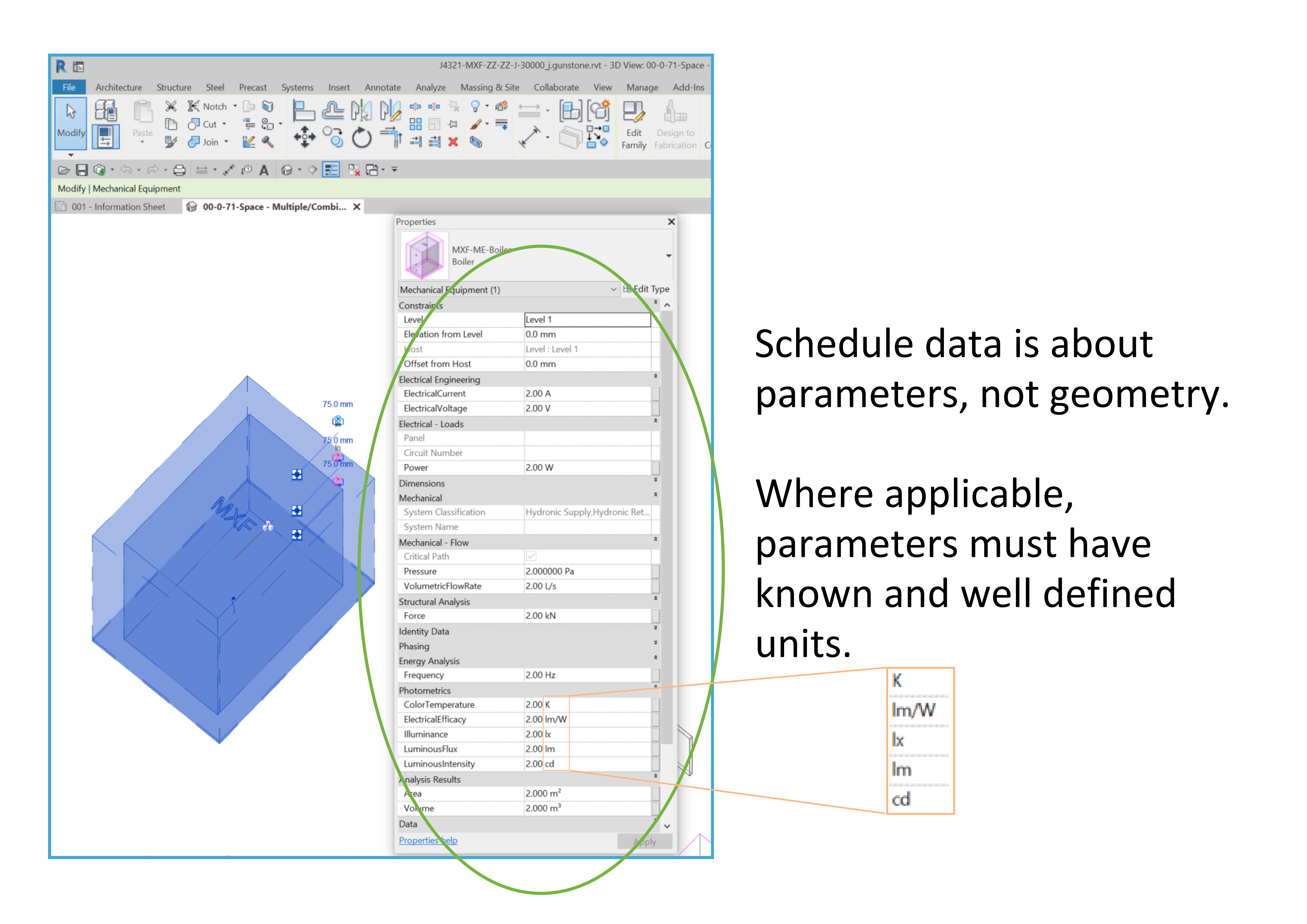
AecSchedule App
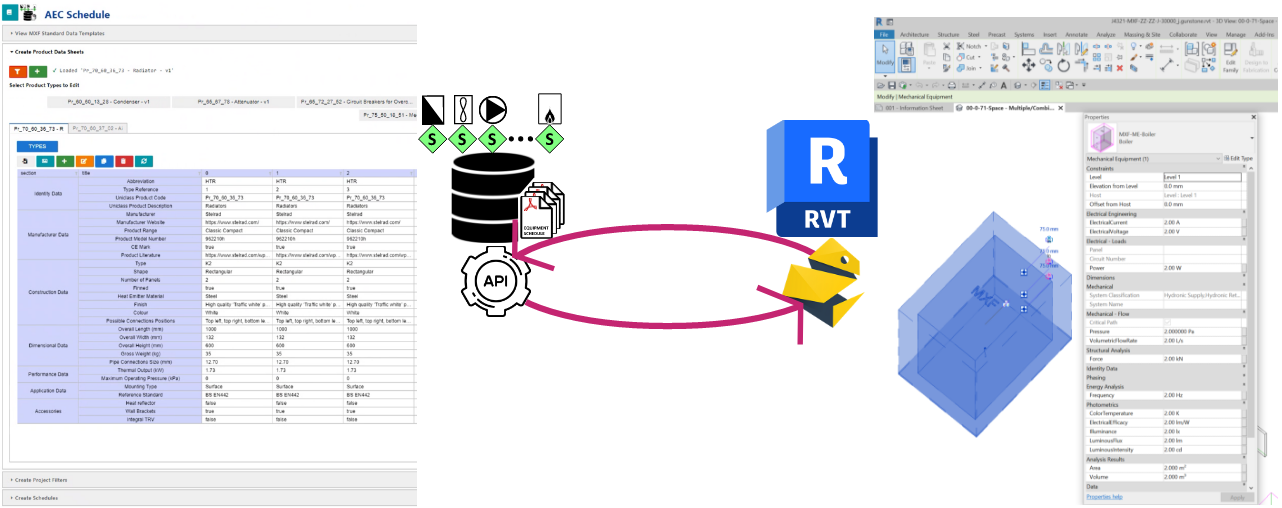
Revit export data rich IFC
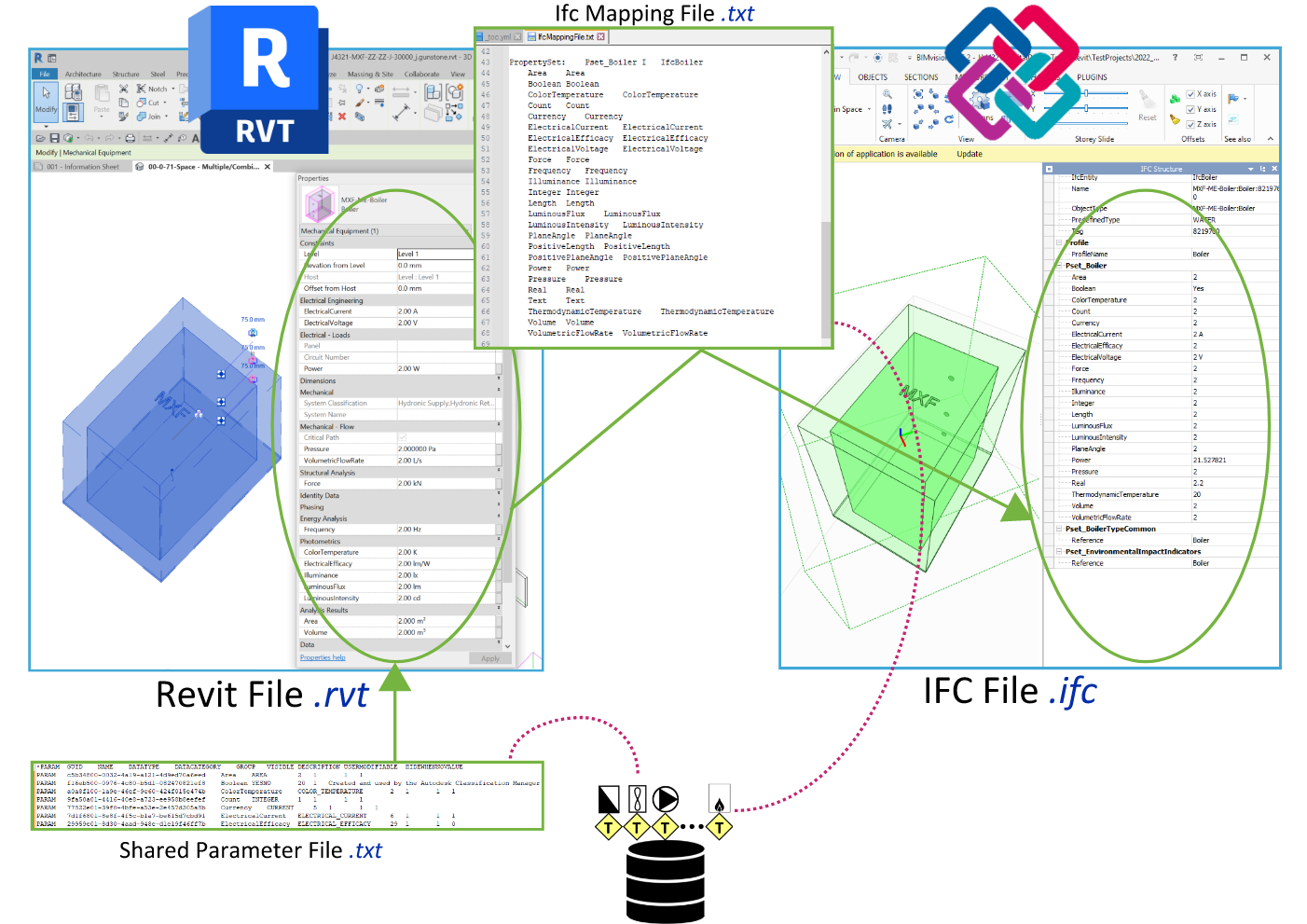
aectemplater - data flow
- define templates / extend IFC classes
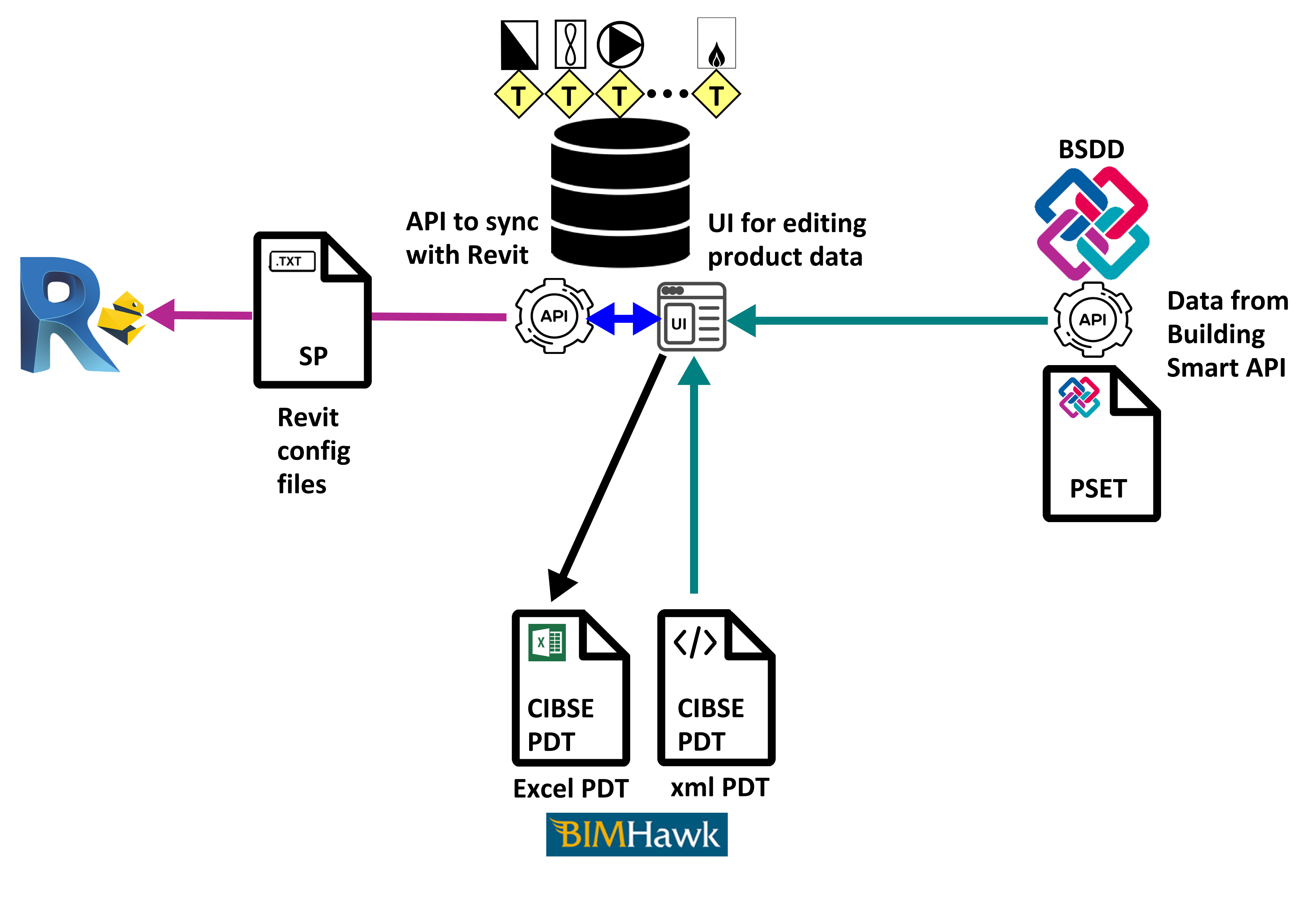
aecschedule - data flow
- record project data against templates
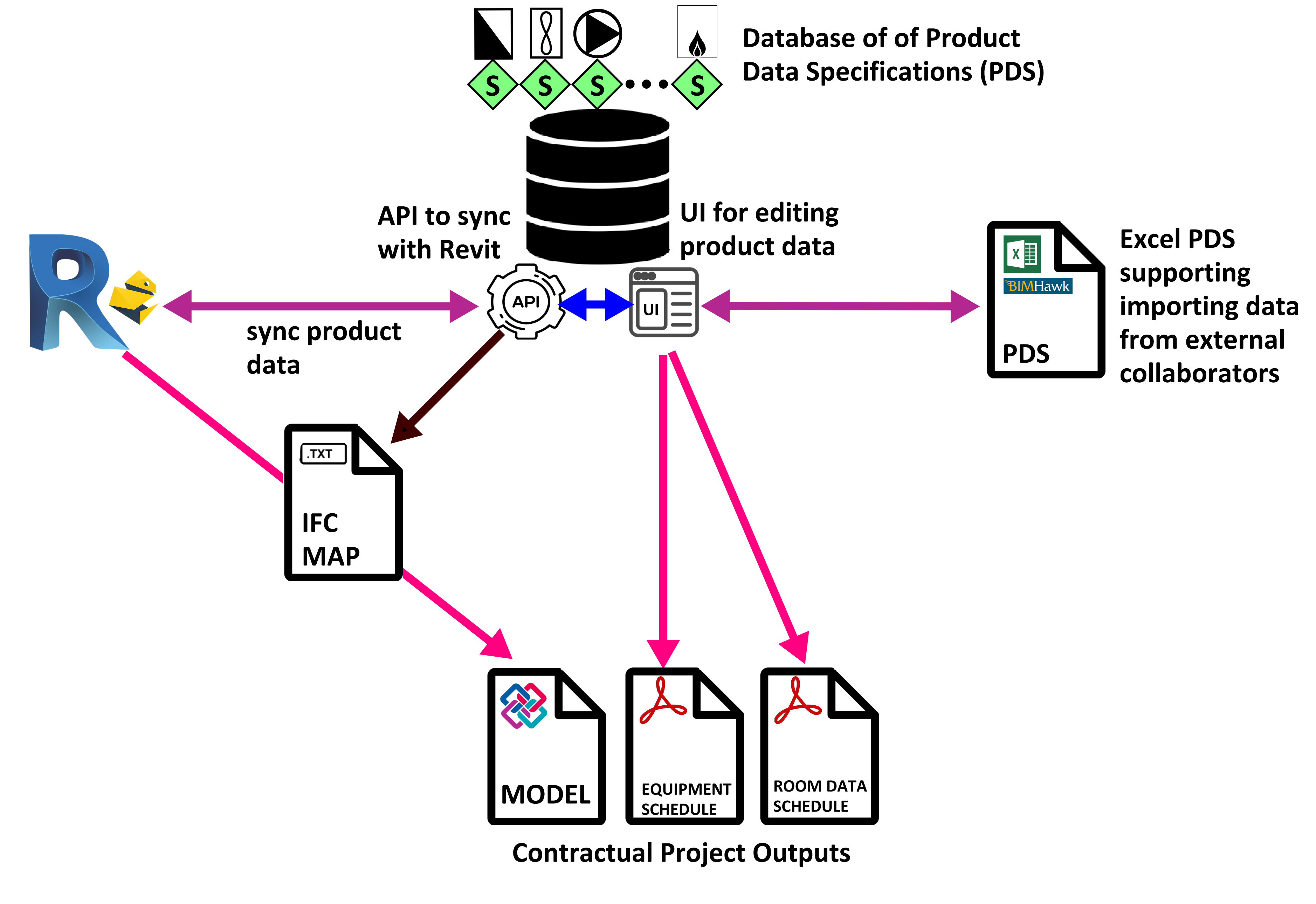
Custom Templates / Classes
We have extended the IFC classes to satisfy all scheduling needs. Sometimes that means a new class, sometimes that means extending an IFC class with extra properties. Classes (/Templates) are given default BDNS abbreviations.
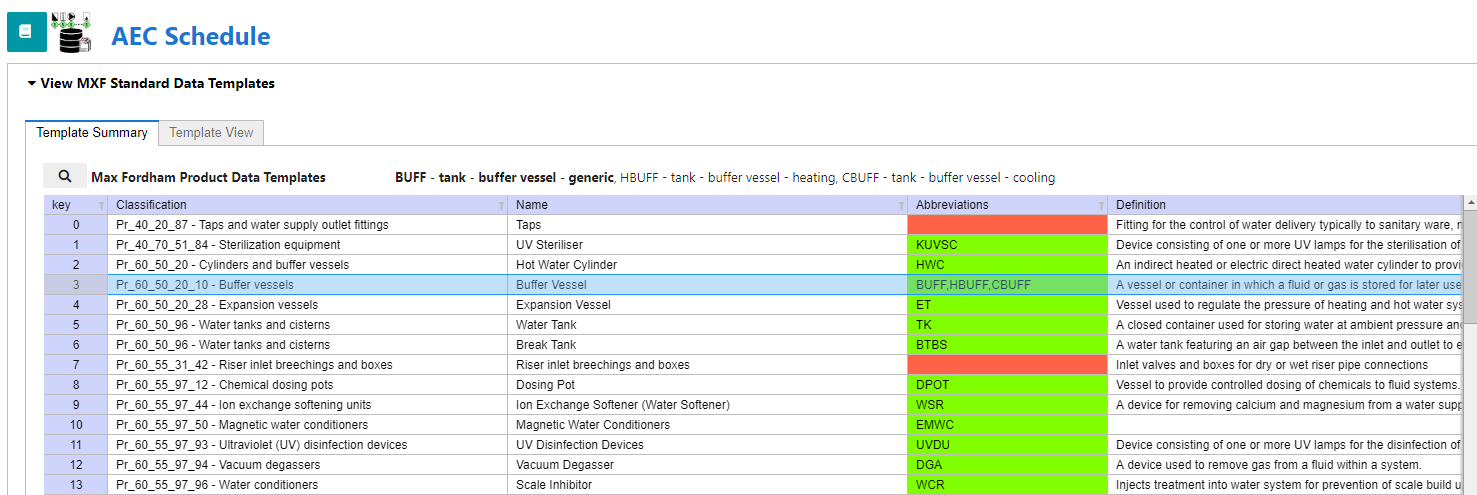
Minimum Data Fields
Centralised Product Data
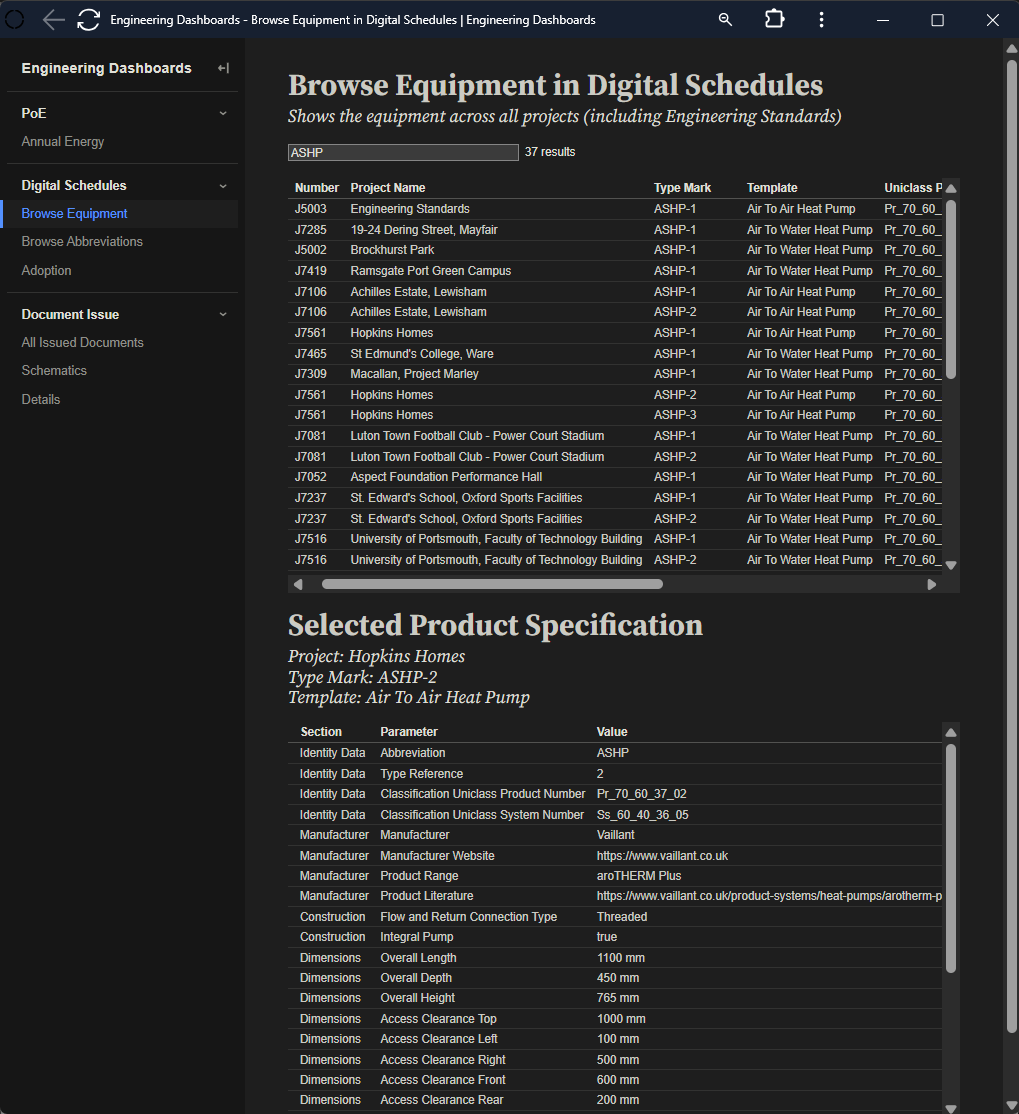
dashboards
Pain Points - Assemblies / IfcUnitaryEquipment
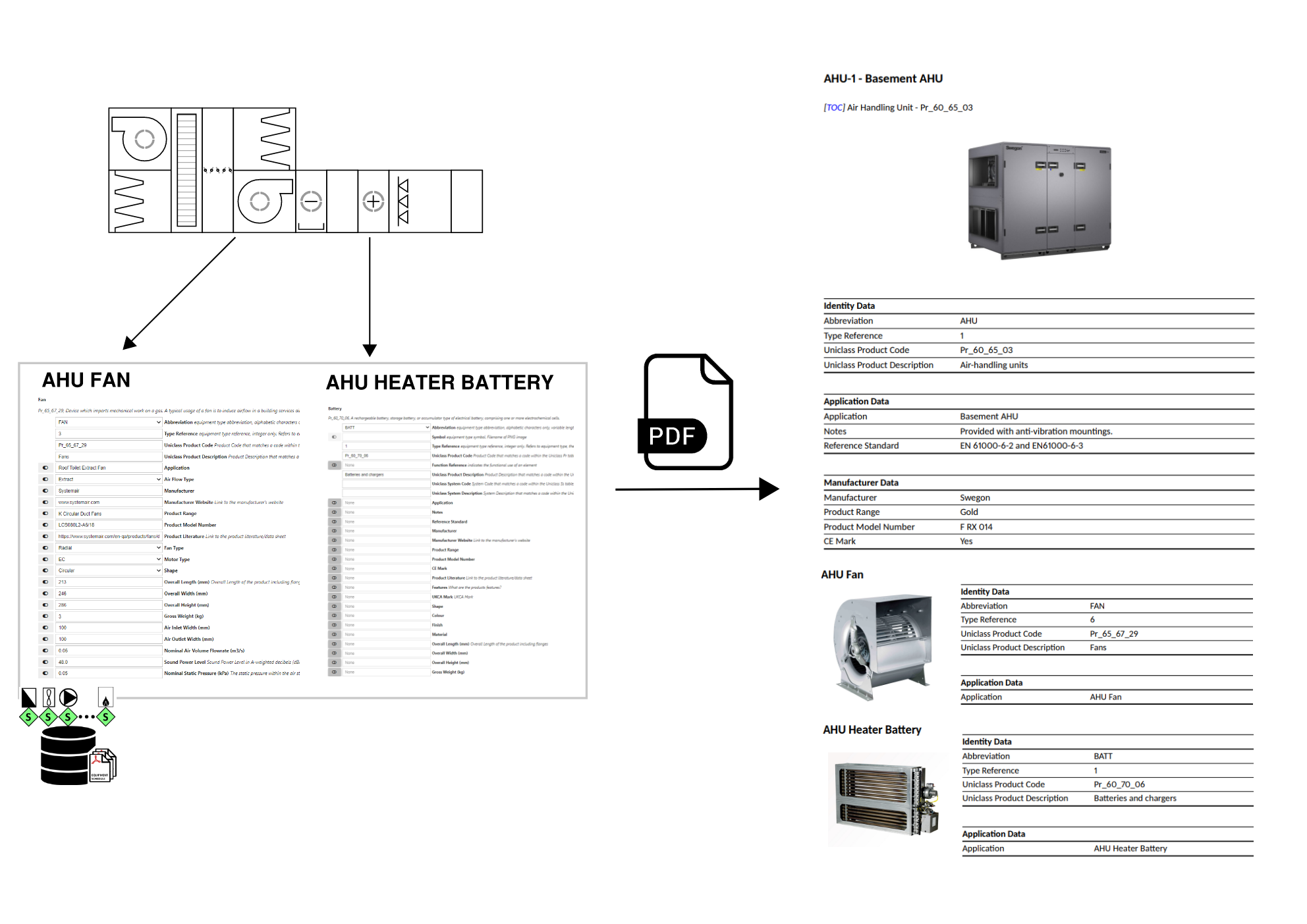
Pain Points - Types and Instances
Instances:
- main mech equipment (e.g. AHU, FAN etc. )
- main elec equipment (e.g. DB, PB etc.)
- …
Types:
- small power accessories (e.g. SSO, DSSO)
- …
Not always clear which to use when.
Pain Points - Customising references on Drawings
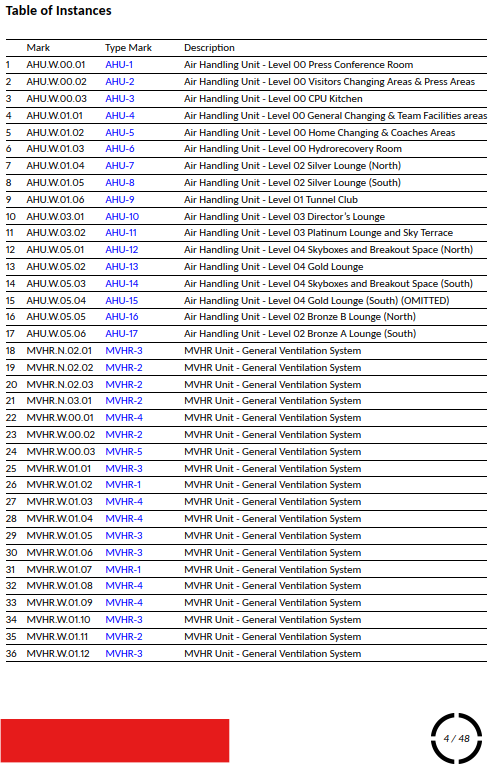
Ongoing Work - bdns-plus
Desired Outcomes
- better definitions of the parameter names that build the reference
- description of which of those names should exist in the Revit model
- e.g. “name”, “id” ?
Other stuff… tooling (more later…?)
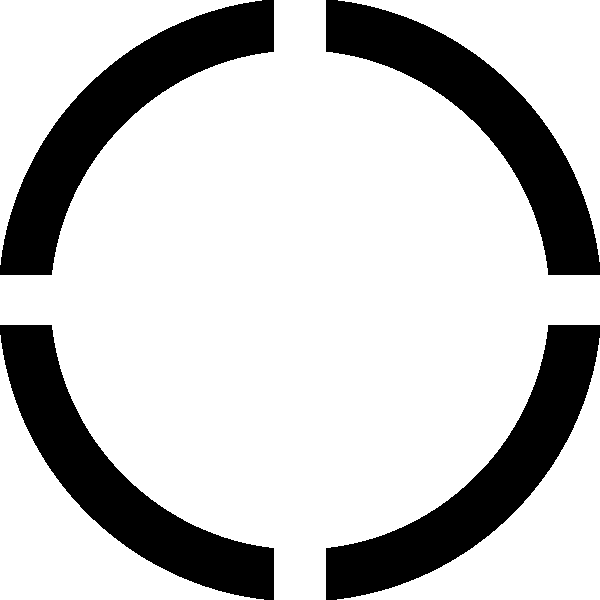
BDNS | Max Fordham